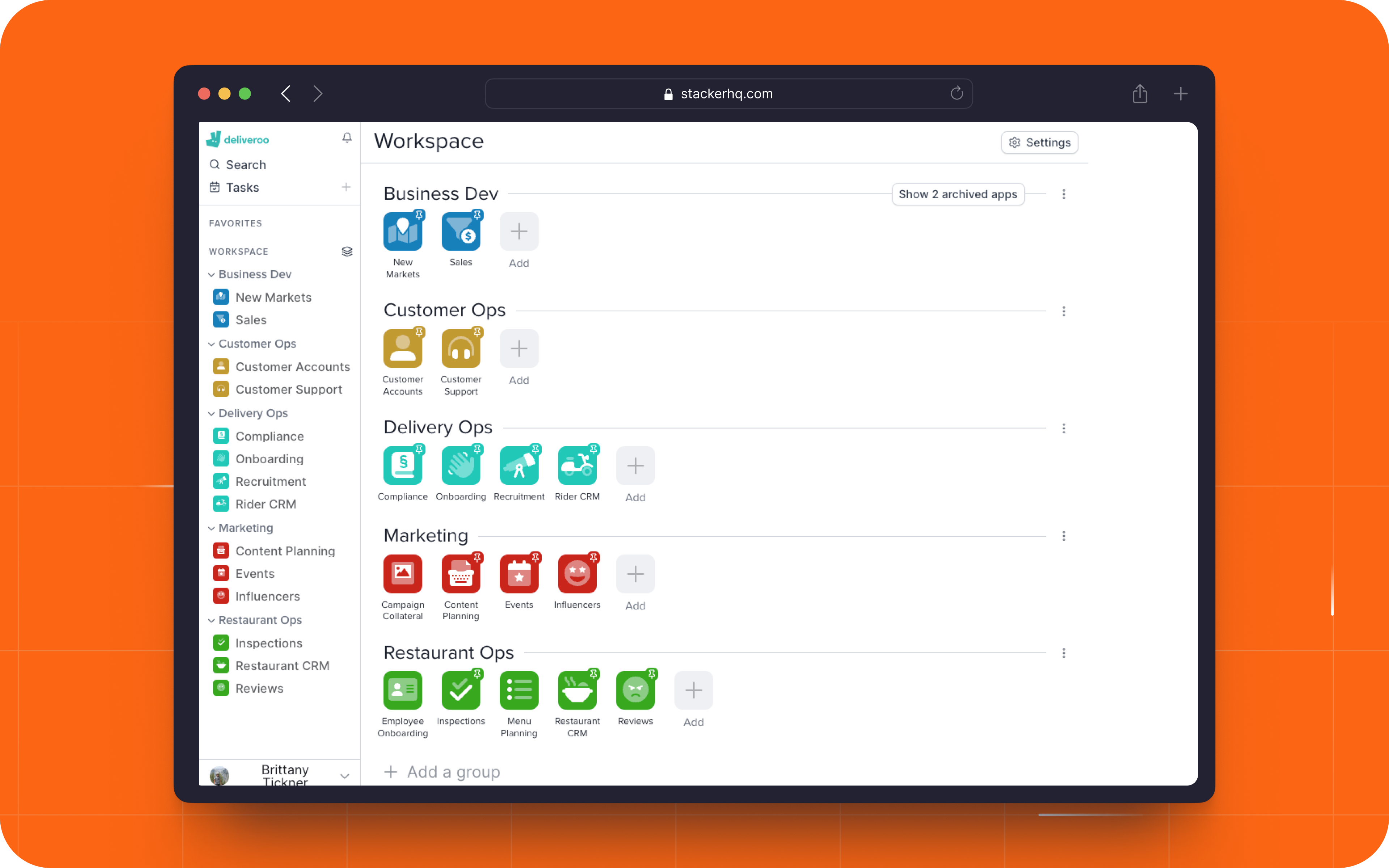new
improved
Astra
Workspace App Groups to Organize your Workspace
We've redesigned the Workspace Overview to add more features to organize your apps. You can now create groups of apps, move apps between groups, and archive apps that are no longer needed.
- Create groups- new groups can be created from the Workspace Overview screen. Use app groups to organize related apps so they can be easily found by your users.
- Move apps between groups- from the Workspace Overview screen you can drag and drop apps between groups.
- Archive apps and groups- when you are no longer using an app but don't want to delete it you can archive it. This will remove it from the Workspace Overview screen, but the app will continue to function.
Groups that have pinned apps will automatically appear in the Workspace Sidebar. Apps will appear within their groups in alphabetical order based on the name of the app.