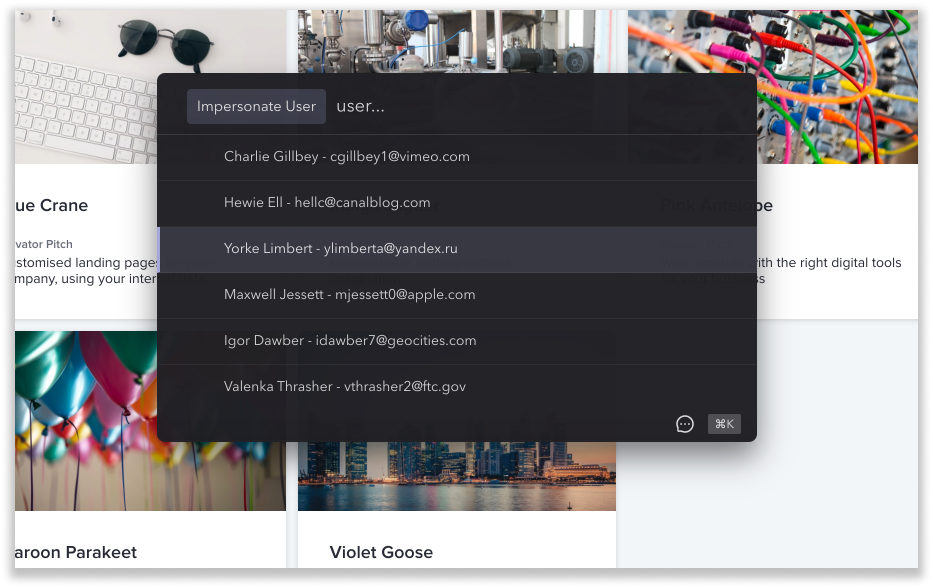new
Authentication
Quick Impersonation
Impersonating your users is a great way to check out your app when you have made changes to verify things are working as you expected. You can now do this from the Shortcuts Bar.
Try typing CTRL+K (or Command+K on a mac) and search for a user to impersonate. With two taps you'll be able to impersonate the user and keep the context of the page you were viewing. This is super handy.
You can also use the Shortcuts Bar to do a whole variety of other things like jump straight to the permissions page of a table, or to the users page, or to Setup Home. Try it out!