new
Lists
Data
Buttons and Links from List Items
Now you can also change list items into links or buttons. There are options to change the button's text, and to open the links in a new tab.
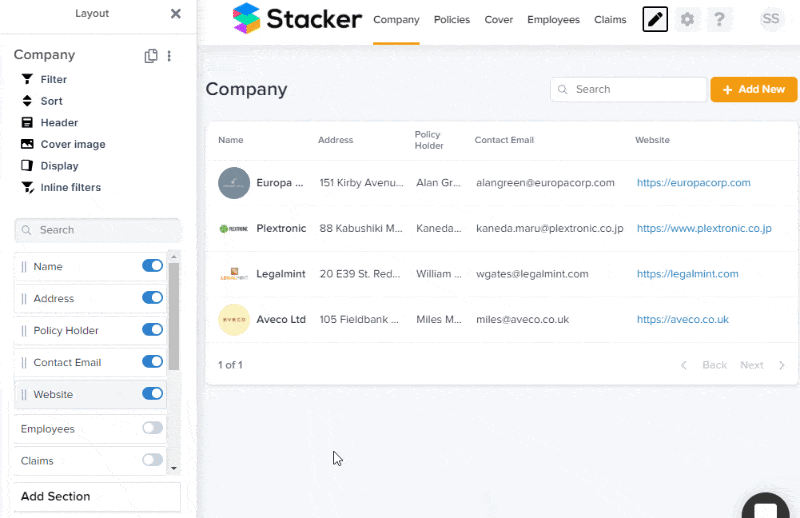
Hover over the field you want to edit, and click the pencil icon. From there you can edit and hide labels, and turn them into links and buttons.