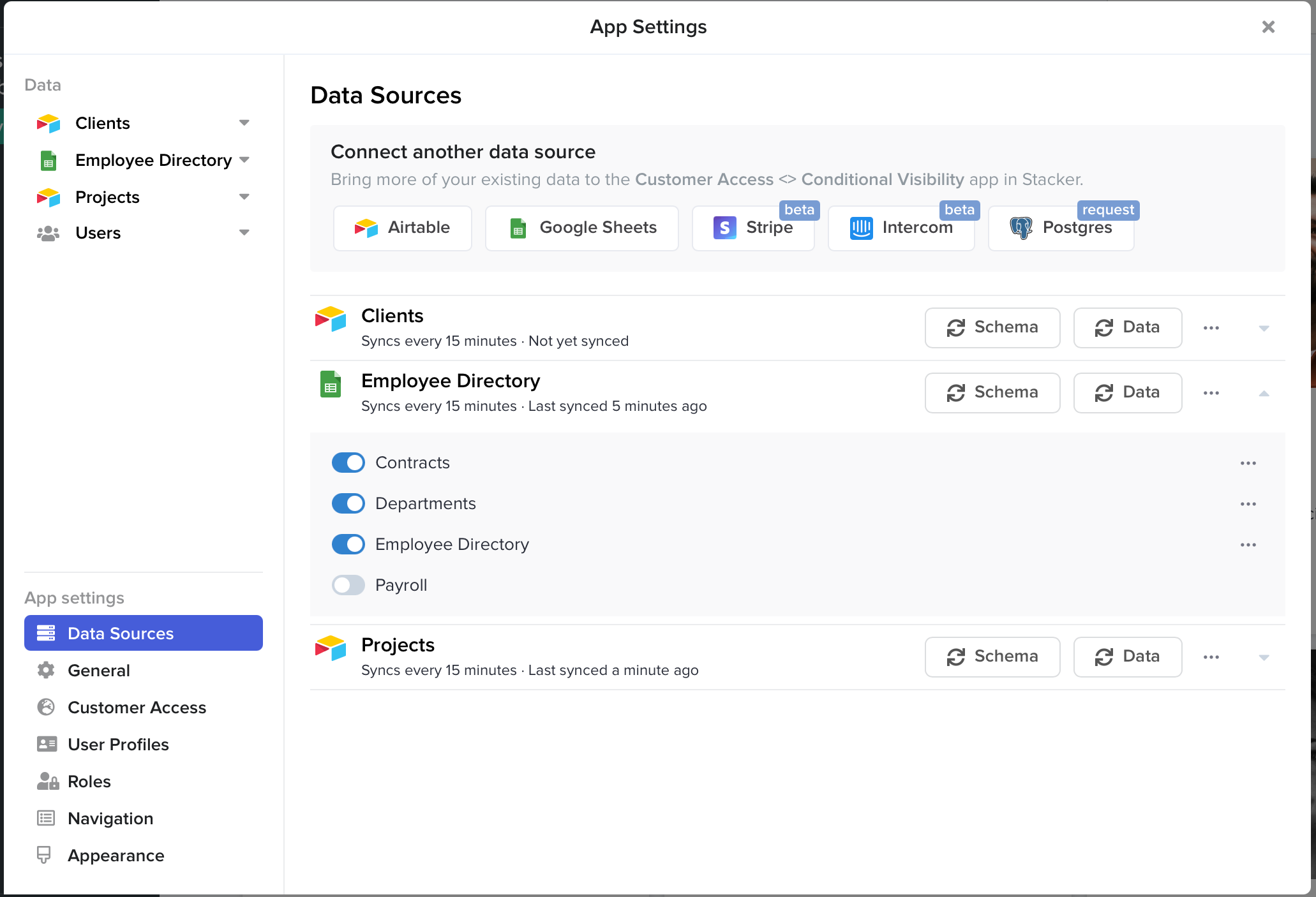
Our Data Sources Settings page has been redesigned to make managing all your business' data even easier:
- You can see all the data sources you've connected to your app and choose which tables from those sources are included by expanding out that section.
- You can also easily run a data or schema sync and see when the last sync was completed.
- Adding an additional data source from Airtable, GSheets, Stripe, Intercom or Postgres is really simple - just select from the options available in the top bar.
- You can also rename, delete or navigate to a data connection by pressing on the '...' on the right hand side.
